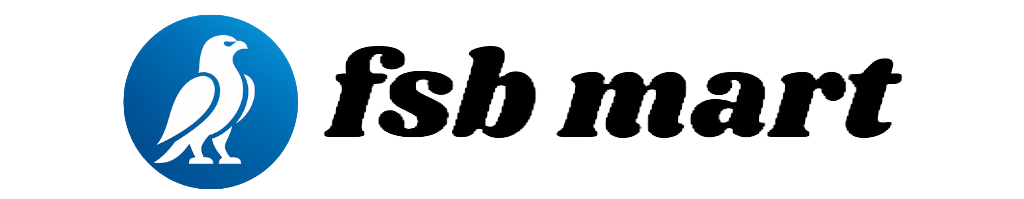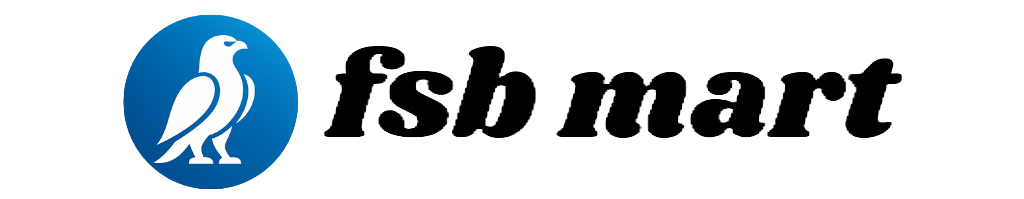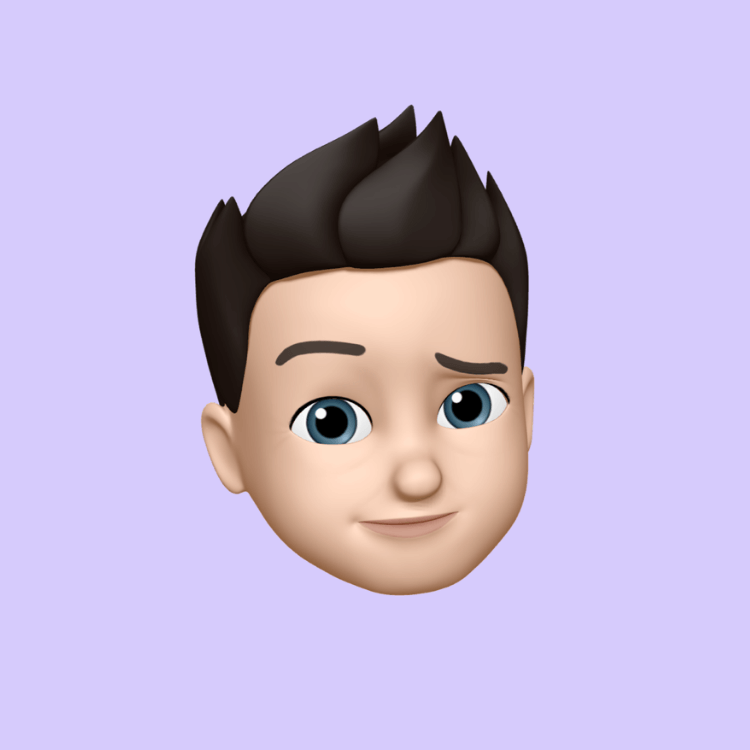-
Новости
- ИССЛЕДОВАТЬ
-
Страницы
-
Группы
-
Мероприятия
-
Reels
-
Статьи пользователей
-
Offers
-
Jobs
-
Форумы
-
Игры
get free rdp with github code
TALESCALE_AUTH_KEY
name: RDP
on:
workflow_dispatch:
jobs:
secure-rdp:
runs-on: windows-latest
timeout-minutes: 3600
steps:
- name: Configure Core RDP Settings
run: |
# Enable Remote Desktop and disable Network Level Authentication (if needed)
Set-ItemProperty -Path 'HKLM:\System\CurrentControlSet\Control\Terminal Server' `
-Name "fDenyTSConnections" -Value 0 -Force
Set-ItemProperty -Path 'HKLM:\System\CurrentControlSet\Control\Terminal Server\WinStations\RDP-Tcp' `
-Name "UserAuthentication" -Value 0 -Force
Set-ItemProperty -Path 'HKLM:\System\CurrentControlSet\Control\Terminal Server\WinStations\RDP-Tcp' `
-Name "SecurityLayer" -Value 0 -Force
# Remove any existing rule with the same name to avoid duplication
netsh advfirewall firewall delete rule name="RDP-Tailscale"
# For testing, allow any incoming connection on port 3389
netsh advfirewall firewall add rule name="RDP-Tailscale" `
dir=in action=allow protocol=TCP localport=3389
# (Optional) Restart the Remote Desktop service to ensure changes take effect
Restart-Service -Name TermService -Force
- name: Create RDP User with Secure Password
run: |
Add-Type -AssemblyName System.Security
$charSet = @{
Upper = [char[]](65..90) # A-Z
Lower = [char[]](97..122) # a-z
Number = [char[]](48..57) # 0-9
Special = ([char[]](33..47) + [char[]](58..64) +
[char[]](91..96) + [char[]](123..126)) # Special characters
}
$rawPassword = @()
$rawPassword += $charSet.Upper | Get-Random -Count 4
$rawPassword += $charSet.Lower | Get-Random -Count 4
$rawPassword += $charSet.Number | Get-Random -Count 4
$rawPassword += $charSet.Special | Get-Random -Count 4
$password = -join ($rawPassword | Sort-Object { Get-Random })
$securePass = ConvertTo-SecureString $password -AsPlainText -Force
New-LocalUser -Name "RDP" -Password $securePass -AccountNeverExpires
Add-LocalGroupMember -Group "Administrators" -Member "RDP"
Add-LocalGroupMember -Group "Remote Desktop Users" -Member "RDP"
echo "RDP_CREDS=User: RDP | Password: $password" >> $env:GITHUB_ENV
if (-not (Get-LocalUser -Name "RDP")) {
Write-Error "User creation failed"
exit 1
}
- name: Install Tailscale
run: |
$tsUrl = "https://pkgs.tailscale.com/stable/tailscale-setup-1.82.0-amd64.msi"
$installerPath = "$env:TEMP\tailscale.msi"
Invoke-WebRequest -Uri $tsUrl -OutFile $installerPath
Start-Process msiexec.exe -ArgumentList "/i", "`"$installerPath`"", "/quiet", "/norestart" -Wait
Remove-Item $installerPath -Force
- name: Establish Tailscale Connection
run: |
# Bring up Tailscale with the provided auth key and set a unique hostname
& "$env:ProgramFiles\Tailscale\tailscale.exe" up --authkey=${{ secrets.TAILSCALE_AUTH_KEY }} --hostname=gh-runner-$env:GITHUB_RUN_ID
# Wait for Tailscale to assign an IP
$tsIP = $null
$retries = 0
while (-not $tsIP -and $retries -lt 10) {
$tsIP = & "$env:ProgramFiles\Tailscale\tailscale.exe" ip -4
Start-Sleep -Seconds 5
$retries++
}
if (-not $tsIP) {
Write-Error "Tailscale IP not assigned. Exiting."
exit 1
}
echo "TAILSCALE_IP=$tsIP" >> $env:GITHUB_ENV
- name: Verify RDP Accessibility
run: |
Write-Host "Tailscale IP: $env:TAILSCALE_IP"
# Test connectivity using Test-NetConnection against the Tailscale IP on port 3389
$testResult = Test-NetConnection -ComputerName $env:TAILSCALE_IP -Port 3389
if (-not $testResult.TcpTestSucceeded) {
Write-Error "TCP connection to RDP port 3389 failed"
exit 1
}
Write-Host "TCP connectivity successful!"
- name: Maintain Connection
run: |
Write-Host "`n=== RDP ACCESS ==="
Write-Host "Address: $env:TAILSCALE_IP"
Write-Host "Username: RDP"
Write-Host "Password: $(echo $env:RDP_CREDS)"
Write-Host "==================`n"
# Keep runner active indefinitely (or until manually cancelled)
while ($true) {
Write-Host "[$(Get-Date)] RDP Active - Use Ctrl+C in workflow to terminate"
Start-Sleep -Seconds 300
}
- Art
- Causes
- Crafts
- Dance
- Drinks
- Film
- Fitness
- Food
- Игры
- Gardening
- Health
- Главная
- Literature
- Music
- Networking
- Другое
- Party
- Religion
- Shopping
- Sports
- Theater
- Wellness
- knowledge